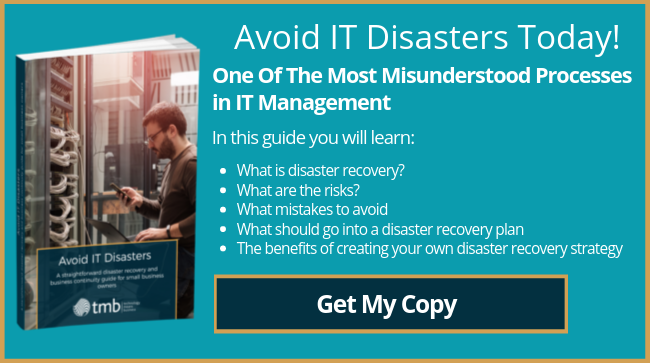The Three-Pronged Backup Regime That All Businesses Should Follow
- Anthony
- December 1, 2017
- 03:06 PM
- No Comments
Making backups of important files is vital for businesses of any size. And to be really safe, you shouldn't do it in just one way but three.
Like kale and star jumps, creating backups is one of those things that’s good for you, but not much fun. Indeed, just like those things, they might even seem unpleasant – in the short term at least.
But backing up important data really is important for businesses. Aside from the legal requirements associated with GDPR, the kind of information that could be lost includes invoice records, banking information and so on. Basically, the kind of stuff that could cost your business money.
We could go on about all the dangers associated with losing your important files, but we’ll save that for another time. Right now, we’d like to look at the benefits of running backups in three different ways: on a local network, in the cloud and on removable media.
Three Steps To Safety
Rather than choosing just one of these methods, the ideal way to back up is to combine all three. As well as backing up your data to your computers or networked drives, you should also use an online backup solution, like TMB’s cloud backup service. Services like Microsoft OneDrive are also useful.
Finally, you should back up files to USB drives – and then remove them. Even better, you should back up to more than one of these drives, so if something goes wrong with one of them, you won’t lose your data.
Unfortunately, many organisations rely solely on local backups, and that can often lead to problems. Because they’re networked, if there’s a security breach, your backups could also be compromised. We’ve seen this happen ourselves, where businesses have called us saying that not only have their files been encrypted or deleted in a ransomware attack, but so have their backups.
Cloud solutions are a massive help here. Backups are located away from your network, so in most cases, they’ll remain unaffected if something happens to your other backups. They’re not 100% foolproof, though, and that’s where the USB backups come into play. If the worst were to happen and you lost both your local and online backups, you would still have your USB ones to recover from.
Backups Are Your Friend
Of course, there’s one big drawback with backing up to USB drives: you have to do it manually. Both cloud and local backups can be automated with software, backing up as frequently as you like, but with the USB drives, you have to physically connect and disconnect them.
Bearing that in mind, it wouldn’t be unreasonable to limit the number of these backups you do. Perhaps one a day would be enough, or even a couple of times a week. It really depends on how much data you could afford to lose. You have to weigh up the risk against the time it takes to make these backups.
Whatever you opt for, there are real benefits to had from following a three-pronged backup regime like this. It may not be exciting, but remember – it’s good for you.
Need help with your own backup solutions? Call TMB on 0333 900 9050.