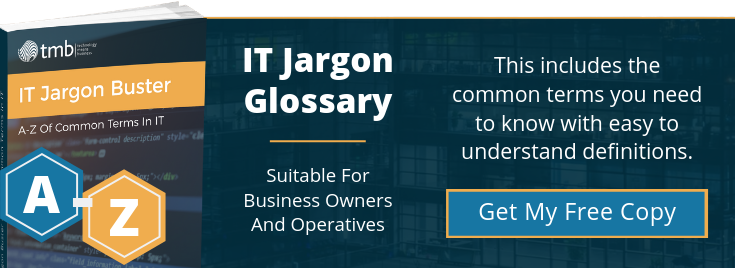Introduction:
At TMB we know that, as with all technology, there is so much IT terminology to negotiate that it can quickly become confusing for business owners and operators. Understanding this jargon is highly important for a number of reasons.
IT is an integral part of the current business landscape, so knowing the meaning of common terminology is essential. Understanding these common IT terms will allow your business to communicate more efficiently and use IT to its true potential.
To help you, the specialists at TMB have produced this glossary of the most common IT terms.
A to D

• Algorithm - A formula for solving a logical or mathematical problem
• Antivirus – Specifically designed software able to identify and protect an IT system from malware and cyber-attacks. Common examples of antivirus software include Kaspersky, ESET and Webroot.
• Antivirus - A piece of software that is designed generally for a single purpose. An application can be used either on a desktop or on a mobile device. An example of an app might be a calculator or a game.
• API – An Application Programming Interface is a series of rules used in the creation of various applications. The API accesses the operating system’s data, service and applications. Examples of common APIs include Simple Object Access Protocol and Representational State Transfer.
• Backup - A copy of important data, which is stored securely to be accessible in the event of hardware failure, data loss or a security/data breach. Common examples of backed-up data include employee records, customer details and order information.
• Bandwidth – In a given time period, this is the amount of data that is carried from one defined point in a network to another. For example, internet service providers can employ bandwidth caps to prevent the use of excessive amounts of data.
• Beta - A term used to describe the testing stage of a program or piece of software.
• BIOS – Pronounced ‘by-oss’, this is an acronym for Basic Input/Output System. This is the small program that controls the startup and underlying processes of a computer. It used to come preinstalled on motherboards, but newer boards use a system called UEFI.
• BIT – The smallest unit of data in a computer, represented by either a 1 or a 0 (binary). And although you won’t hear it used often, four bits are called a ‘nibble’.
• Business Continuity – The ability of a business to be able to continue operating in the event that their systems become inaccessible through damage, data breach or hardware failure. For example, the ability to keep your data accessible when a server crashes.
• Byte – A unit of data made up of eight bits. A byte is the smallest unit that most computer software is able to use.

.png)
• Cache - Temporary stored data that essentially acts as a record of computer user activity. Cache can refer to cached web pages, documents, downloads and more.
• Cloud – IData stored remotely on servers and accessed via the internet is said to be stored “in the cloud”. Common examples of cloud-stored data include business backups, accounting information, photos, music and other media.
• Compression - Compressing files involves altering their code in a way that uses less storage space. This can involve discarding some data - resulting in a loss of quality - or it can be done in a way that retains all data but doesn’t allow for such small file sizes.
• Connectivity – Your business’s ability to connect to the internet. This, for example, can apply to desktop computers, laptops, mobile devices and much more, used by your business.Your business’s ability to connect to the internet. This, for example, can apply to desktop computers, laptops, mobile devices and much more, used by your business.
• Cookie – A small file stored on your machine’s hard drive, which collects information about your browsing preferences, to allow websites to tailor your experience.
• CPU – Short for ‘Central Processing Unit’, the term CPU is most commonly used to refer to the main processor in a computer or device. The CPU in your PC, for example, might be an Intel i5.
• CSS – Cascading Style Sheets is the computer language used to implement visual customisation of websites and pages.
• Cyber Security – Your IT system’s resistance to hackers and malware. For example, all aspects of your desktop, server and your online communications must be protected from malicious attacks.

.png)
• Data Breach - An event where confidential data becomes accessible to those who do not have the appropriate permission to access it. Data breaches can be either malicious or accidental. An example of a data breach would be customer payment details being stolen by hackers.
• Device – Any piece of equipment that can be used for connectivity, communication, web browsing or data management. Examples of common devices include smartphones and tablets.
• Disaster Recovery - The process of recovering data and information in the event of it being rendered lost, stolen, corrupted or otherwise inaccessible. For example, TMB deploys disaster recovery services to its clients in the event of a data breach.
• Distro – Short for ‘distribution’, a distro is a package of software including a Linux-based operating system and additional applications.
• DNS – The Domain Name System is essentially a directory for the internet. It associates the words that make up a website address with the unique number that tells your computer where to find that website.
• Downtime – The amount of time a machine, such as a computer or server, is unavailable for use. This is often as a result of a system-wide cyber-attack. As an example, TMB’s disaster recovery services seek to minimise downtime.
• DVI – Digital Visual Interface is a type of connection for digital displays (in most cases, a computer monitor). Does not usually transmit audio data.
E to I
.png)
• Emoticon - Representations of faces or objects from odd letters and symbols on the keyboard, such as =) to show happiness or :P to express indifference. Not to be confused with an Emoji, which is a graphic.
• Encryption – Where data is converted into a predetermined code, rendering it unusable or unreadable by those who shouldn’t have access to it. Email servers can often be encrypted to prevent unauthorised access to emails.
• Ethernet - A cabling technology used in computer networks. Used to connect switches, routers, computers, servers and so on.
• Extranet – Extends your internal network (see Intranet) to other authorised, but external, users.
• Failover - A system backup mode that allows you to run programs as normal while the main system is down (see Downtime).
• Firewall – A security system on a network that acts as a barrier for the passing of information between networks that are trusted and that which are not. Windows generally has a builtin firewall, which is often turned on by default to help protect users.
• Firmware - Pre-installed software that comes with most electronic devices. In more complex cases, such as a PC motherboard, it controls low-level functions, but in something simple like a remote control, it can be the entire operating system.
• Freeware – Software that can be downloaded free of charge.
• FTP – Short for File Transfer Protocol, FTP is a method for transmitting files across networks.
.png)
.png)
• Gateway - A point of connection between two or more networks
• Gateway Firewall – A firewall operating at the intersection of a private network and the public internet, essentially protecting the private network from exploitation by anyone accessing the public internet
• Gbps - Gigabits per second.
• GB/s – Gigabytes per second.
• Gigabit – 1,000 megabits (a billion bits)
• Gigabyte – 1,000 megabytes. Most commonly used to measure hard drive and RAM capacity.
• Gibibyte – 1,024 mebibytes.
• GPU – A term that defines eco-friendly behaviour relating to IT.
• GUI – Stands for Graphical User Interface, which is the way that you interact with a device. It applies to elements such as the Windows operating system, icons, pointers and buttons.
• Hard Drive - A computer storage device that uses spinning magnetic discs to store information.
• HDMI – High-Definition Multimedia Interface is a connection that is used to transmit audio and visual data. It is used to connect monitors and televisions to computers, mobile devices, games consoles and more.
• Hosting - The service that allows websites and web pages to be viewed on the internet. A website is hosted on a specifically tailored computer, called a server, which is often managed by a dedicated hosting company
• Hotspot – A shorthand for ‘Wireless Hotspot’, this is a wireless internet connection that anyone can access.
• HTML – Stands for Hypertext Mark-up Language, which is used for text-tagging a file. The HMTL will determine things such as the colour of the text and the font. It can be used to make a word a hyperlink.
• HTTP – Hypertext Transfer Protocol is used to send and receive data (web pages and files) on the internet.
• HTTPS – Hypertext Transfer Protocol Secure is a more secure version of HTTP. Most web browsers will also display a padlock icon when HTTPS is present.
• Hyperlink – A term that defines eco-friendly behaviour relating to IT.
• GUI – A link that goes from a document or a web page and links to another web location. A hyperlink will often be highlighted in a different colour and will change the mouse pointer when hovering the cursor over the word, giving a preview of the link destination.
.png)
.png)
• Infrastructure - Usually refers to the physical technology used within a network, including servers, switches and routers.
• Intranet – A private network contained within an organisation. Often includes a website that can only be accessed internally.
• IP Address - Short for Internet Protocol Address, this is a unique string of numbers generated for every mobile device and computer that accesses the internet. The purpose is to allow the easy identification of the device.
• ISP – Your ‘Internet Service Provider’ is the company that is used to provide internet access. There are many different ISPs, and they vary depending on your location.
J to O
• Jailbreak - The act of overriding the automatic software limitations placed on branded computer products, allowing the use of unauthorised software.
• Java – Programming language used in a number of software and web development applications.
• JaveScript - A programming language that is most commonly used in the development of interactive web elements.
.png)
.png)
• Kbps - A programming language that is most commonly used in the development of interactive web elements.
• KB/s – Kilobytes per second.
• Keylogger - Keylogging software tracks what keys are pressed on a keyboard and in what order. Keylogging software is often used by hackers and installed on systems as a part of a virus, granting the hacker access to passwords that have been typed.
• Kibibyte - 1,024 bytes.
• Kilobit - An amount of data equal to 1,000 bits.
• Kilobyte - 1,000 bytes, but commonly used as a synonym of ‘kibibyte’.
• LAN - A Local Area Network is a network of computers spanning a relatively small area. A LAN can be based in a single room but is often no larger than the confines of a single building.
• Legacy – A shorthand for an older piece of equipment or technology that has fallen out of favour but is still in use. Otherwise known as a legacy system.
• Linux - A family of operating systems based on freely available code (see Open Source).
.png)
.png)
• Malicious Attachment - An often-inconspicuous attachment in an email or message that, once opened, infects a computer with malware.
• Malware – Short for malicious software. This includes viruses, worms and ransomware.
• Mbps - Megabits per second.
• MB/s - Megabytes per second.
• Megabit - 1,000 kilobits (1,000,000 bits). Commonly used when measuring network speeds, including internet connections (e.g. 50-megabit broadband).
• Megabyte - 1,000 bytes, but also commonly used in place of ‘mebibyte’.
• Mebibyte - 1,024 kilobytes, which is 1,048,576 bytes.
• Microsoft 365 - A subscription package combining Windows 10, Office 365 and the Enterprise Mobility + Security suite into a simple one-off yearly renewal.
• Motherboard - A physical component, the motherboard is the main circuit board in a computer.
• Multi-factor Authentication - A system of user identification that requires the presence of two or more authenticating factors. The first factor is usually a username and password. Additional factors can include a code sent to a mobile device, fingerprint scanning, facial recognition or a key fob.

.png)
• NAS - Network Attached Storage. This normally consists of a box containing hard drives or SSDs, which is connected to a computer network. Any devices on that network will be able to access files from this box or upload files to it.
• Network – A collection of interconnected computers, servers, routers and other devices. For example, all the computers connected in your business will form your own individual network.
.png)
• Office 365 - A suite of cloud-based computer programs designed by Microsoft to allow communication, data management and storage. Examples of programs in Office 365 are Skype, OneDrive and Microsoft Exchange Online
• Open Source – Refers to a type of software released under a licence that grants the user full access to the source code – including permission to make changes to it and distribute it. For example, Linux is an open-source operating system.
• Overwrite - To replace files with new files; data that is overwritten cannot easily be recovered.
P to S
• Patching - A patch is an update to a piece of software that is designed to make it more efficient, intuitive, secure or to generally improve its usability. TMB offers patching services for Microsoft and third-party software.
• Pebibit – 1,024 terabits.
• Petabyte - 1,000 terabytes.
• Peer-to-peer - A form of data sharing between two or more users.
• Pixels - Pixels are the smallest individual units of a digital image or display.
• Phishing - Sending fraudulent communications such as email or text with the goal of capturing user data, including passwords or bank details. The sender usually poses as someone familiar to the target to increase the odds of a positive response.
• Proprietary - Also known as ‘closed source’, proprietary describes software whose code is not published. It is also used for physical technology designs that cannot be freely copied.
• Proxy Server - This type of server acts as an intermediary between a device and another server. A proxy server can be a physical server or just a piece of software
.png)
.png)
• Queue - When a computer is asked to handle multiple requests at one time, it places these requests in a queue and works through them one by one.
• QWERTY – The shorthand describing the layout of most common English language keyboards. The name QWERTY relates to the six letters that appear on the top letter row to the far left, signalling the layout of the rest of keys as conventional.
.png)
• RAM - Random Access Memory is a component in computers and other devices used for temporary storage of data. When the device is turned off, that information is lost.
• Ransomware – Malicious software that is designed to block the victim’s access to their data or systems until a ransom has been paid. Frequently, this is achieved by encrypting data to make it unreadable.
• RAR File - A type of compressed file, created for the proprietary software WinRar. RAR files can also be opened by free applications, such as 7-Zip.
• Remote Access - The ability to connect to and control a computer from a remote location.
• Resolution - The number of pixels in a digital image or on a digital display, such as a TV or monitor.
• ROM - Read Only Memory is a computer component that allows data to be read but not written. For example, the basic software that runs on a PC before Windows starts is stored in the ROM of the motherboard.
• Server - A centralised computer system or program that manages network resources. A server can be used to share files, distribute virtual machines and more.
• Software – MThe programs used to operate a computer. Common examples of software include Microsoft Office programs such as Outlook, Word and PowerPoint, as well as operating systems like Windows.
• Software Development - The process of building software to suit a series of specific requirements. Software is coded to perform certain functions, based on what is required – for example, accounting software is engineered to perform advanced calculations.
• Spear Phishing - A type of phishing that targets a specific individual, rather than being generic.
• Spyware - As the name suggests, spyware is a type of software that spies on a user and sends information to a third party.
• SSD - Short for ‘Solid-State Drive’, this is a form of storage hardware that offers much greater speeds than traditional hard drives.
.png)
T to Z
.png)
• Tebibyte - 1,024 gibibytes.
• Terabit – 1,000 gigabits.
• Terabyte - Megabits per second.
• Traffic - A catch-all term that encompasses data transfer, website visitors and other internet activity involving inbound and outbound communications
• Troubleshooting - The process used to analyse a particular problem and then suggest and implement potential fixes. For example, troubleshooting your internet connection may involve restarting the router as one of the common steps.
• Trojan - Short for Trojan horse, this is a form of malware that comes disguised as something harmless, such as a file or application. Named after the wooden horse of legend
• Two-factor authentication - A common form of multi-factor authentication, requiring two methods of user identification: something you know and something you have. In most cases, that means a login (username and password) and your mobile phone.

• Ubuntu - One of the most popular Linux-based operating systems.
• UEFI– Replacing the older BIOS, the Unified Extensible Firmware Interface is a modern, more powerful form of computer firmware.
• URL - A Uniform Resource Locator is what you would normally refer to as a web address. The URL for our website, for example, is www.tmb.co.uk.
• UX - Short for ‘user experience’. UX design is concerned with the way in which customers and users interact with a website, app or program. For example, positive UX requires everything to be as easily navigable and clearly labelled as possible.
.png)
.png)
• Virus Signature - A string of characters in the code of a virus which is unique to that piece of malware. Antivirus applications use this data to find and identify malware.
• Virtualisation – Creating a virtual version of an IT asset such as a server or workstation, complete with operating system and
applications. These can be hosted on a local system or even in the cloud.
• Virtual Machine - Voice Over Internet Protocol refers to phone calls made over the internet. This is commonly achieved through software such as Skype.
• VOIP - Voice Over Internet Protocol refers to phone calls made over the internet. This is commonly achieved through software such as Skype.
• WEP - A form of data encryption for wireless networks, Wired Equivalent Privacy prevents third parties from intercepting your data. It has now been superseded by WPA.
• Worm – A type of malware with the ability to self-replicate and spread to other computers.
• WPA - A security protocol for wireless networks, Wi-Fi ProtectedAccess is more secure than WEP.
.png)

.png)
• x86 - An overarching category of computer processor design. Generally, x86 is used to describe any 32-bit processor that is compatible with x86 coding.
• x64 – Shorthand for x86-64, which is a 64-bit version of x86. Essentially, this allows for much greater data storage capacity.
• XML - A type of programming language. Extensible Mark-up Language is similar to HTML, but it offers users the ability to add their own tags (the building blocks of code).
• Zip File - A zip file is a file full of documents and data that has been compressed to make the document as small as possible. Zip files can be unpacked with dedicated software, but the ability to open Zip files is included with Windows 10 as standard.
.png)
Find Out More
At TMB we’re committed to providing a host of essential IT services for business owners. This glossary of commonly used IT terms will help you better negotiate your business IT solutions.t TMB we know that, as with all technology, there is so much IT terminology to negotiate that it can quickly become confusing for business owners and operators. Understanding this jargon is highly important for a number of reasons.
For more advice or guidance, don't hesitate to contact TMB today.
» Call 0333 900 9050
» Email info@tmb.co.uk
» Read our latest blog posts
» Like us on Facebook
» Follow us on Twitter
» Connect with us on LinkedIn